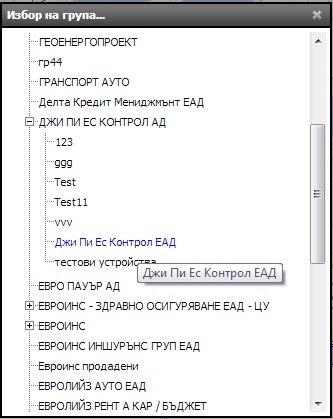User Manual
Fixy Web
|
|
| Home |
| Working window of the system |
| File Menu |
| Reports Menu |
| "Information" Menu |
| Regions Menu |
| Groups Menu |
| Events Menu |
| Diary |
| Maps Menu |
System log-in
Before proceding to the състем "Log-in", you must adjust the server, with which you want to work. From the "Settings" dialogue select the "Server Name" and click on the "Confirm" button. This option is to be performed only once. If your server is not present in the drop-down window, please contact your system administrator
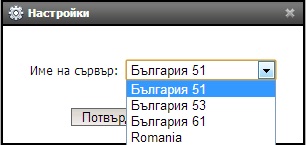
Username and Password
Your username and password are predefined by your system administrator. After you are given a username and password, identify yourself in the window and click on "Confirm". All the usernames and passwords are written in latin letters
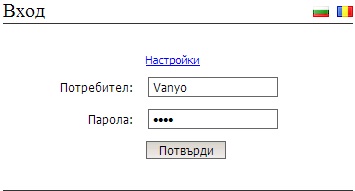
In case of correct username and pasword authorization, the screen will display
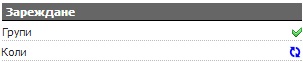
If your username and password are correct, the screen will display the message "Incorrect log-in"
After the successful loading of the groups and vehicles, a window will appear, enabling you to select the information on the fvehilces in the group of your choice.