
User Manual
Fixy Web
|
|
| Home |
| Working window of the system |
| File Menu |
| Reports Menu |
| "Information" Menu |
| Regions Menu |
| Groups Menu |
| Events Menu |
| Diary |
| Maps Menu |
Groups Menu
Selecting the "Groups" Menu provides you with the option to visualize the vehicles, entered in the various groups and sub-groups. Depending on the specificities of the user activity, each vehicle may be assigned to a group or sub-group. In order to visualize a group, you must have entered it in advance in the "Data" menu. In order to visualize the vehicles of a group, you have created, double-click on the selected group. Then the "Groups" window will display the following.
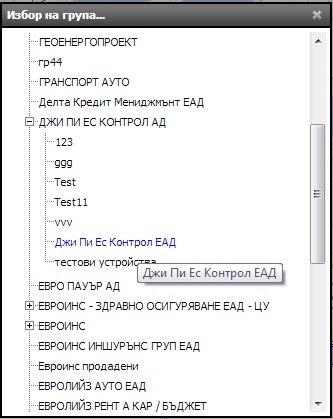
If the names of the groups entered are colored grey, this means that currently information on the selected group is loading. After the completion of the loading, at the top of the vehicle status panel you will see the name of the group and the vehicles in that group are visualized on the map.