
User Manual
Fixy Web
|
|
| Home |
| Working window of the system |
| File Menu |
| Reports Menu |
| "Information" Menu |
| Regions Menu |
| Groups Menu |
| Events Menu |
| Diary |
| Maps Menu |
File Menu
The selection of the "File" menu, provides you with two options
1. "Settings" Sub-Menu
Vizualization
This option enables you to change the settings of the vizualization in the current vehicle status panel and to select which columns to be displayed.
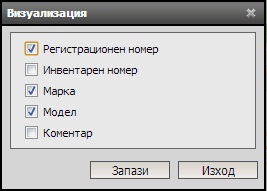
The coluns in the panel with the registration numbers of the vehicles may be changed by activation or deactivation of the empty boxes, which you want to be or not to be displayed in the current vehicle information panel. In case of deactivation of the "model" box in the current fleet information panel, the vehicle modelcolumn is hidden.
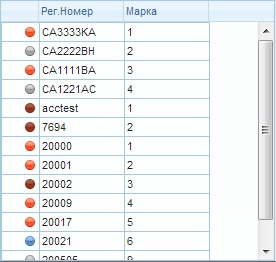
Report settings
This option enables you to display the registration or inventory number of the vehicle in the itinerary, generated by the application.
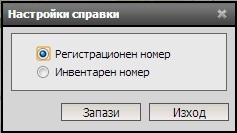
When selecting a registration number, the application displays the message: "The reports shall display the "Registration number" of the vehicle! Do you want to keep these settings?". Upon confirmation by clicking the "Save" button the itinerary displays:
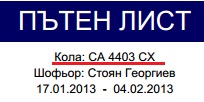
When selecting an inventory number, the application displays the message: "The reports will display the "Inventory number" of the vehicle! Do you want to keep these settings?".
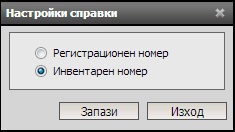
Upon confirmation by clicking the "Save" button the itinerary displays:
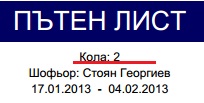
2. "Exit" Sub-Menu - selecting this sub-menu enabvles you to exit the system